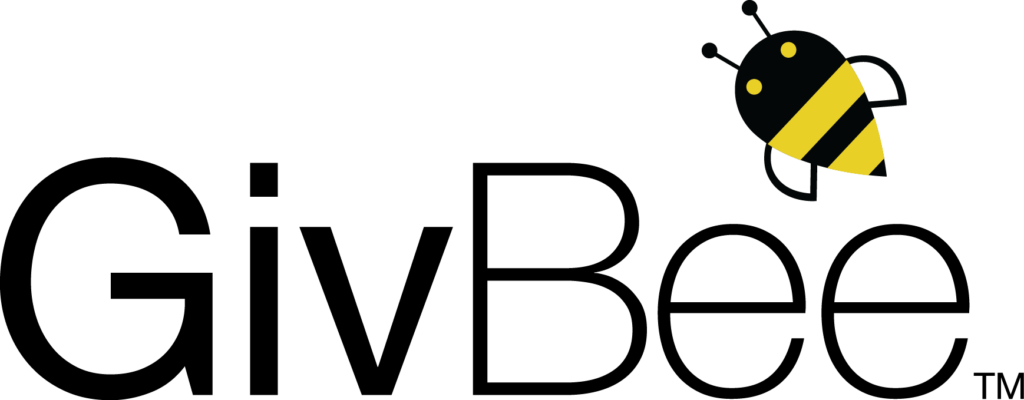How to link your GivBee to your NeonCRM account.
During the GivBee sign-up process…
1. Check the box: “Connect GivBee to my NeonCRM account.”
2. Enter your NeonCRM Organization ID and API Key into the appropriate boxes. For help locating your Neon Org ID and API key: https://developer.neoncrm.com/api/getting-started/api-keys/
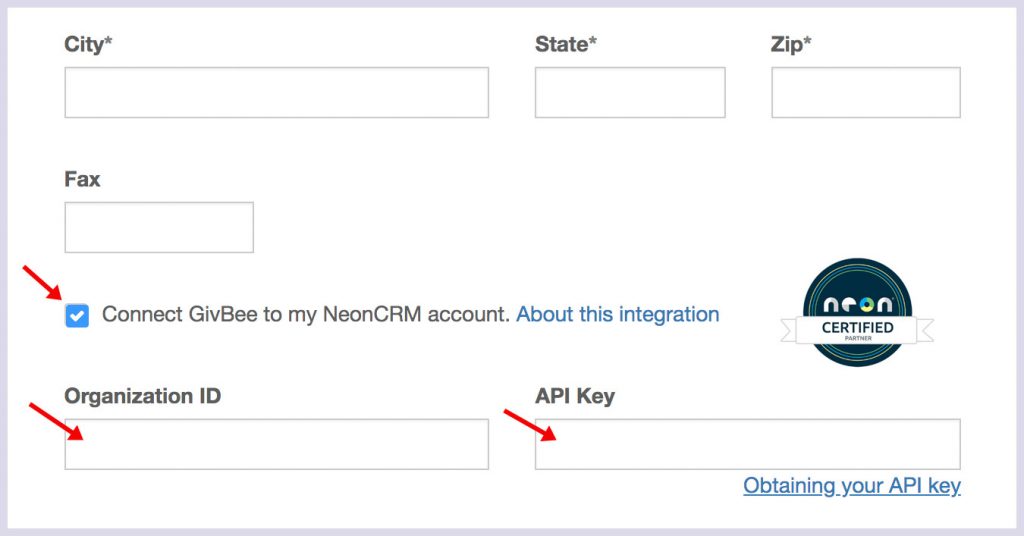
Instructions for existing GivBee account holders
1. Login to your GivBee and click Account Settings.
2. Scroll down to Integrations: and click “Setup”.
3. Enter your NeonCRM Org ID and API Key into the appropriate fields. For help locating your Neon Org ID and API key: https://developer.neoncrm.com/api/getting-started/api-keys/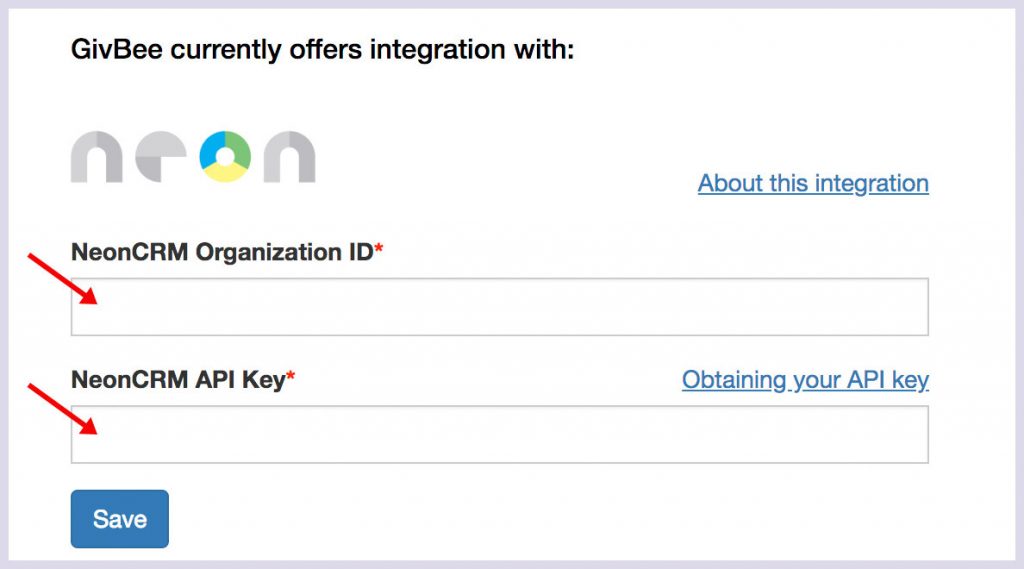
How does the GivBee/NeonCRM integration work?
- When it comes to text-to-give, GivBee supports Neon donation pages and recommends that you use links to Neon donation pages to simplify the donation process for donors and reconciliation for your own team.
- GivBee does not require NeonCRM account holders to use or activate other supported payment solutions.
- GivBee will attempt to find the individual’s matching NeonCRM record when he/she first sends or receives a text message from the GivBee system. If a matching record is not found, GivBee will repeat this process with each subsequent text exchange.
- When a matching record is found in NeonCRM, GivBee automatically applies the individual’s name and email address to their record in GivBee.
- GivBee automatically captures the individual’s cell number when the first text message is sent to their phone. GivBee can also be set up to ask for an individual’s name and email address (they can provide it as part of a text exchange or web-widget submission).
- If a matching record is not found in NeonCRM even after the the individual has provided their cell number (captured automatically) and email address, GivBee will generate a new record in NeonCRM for the individual.
- When a person makes a text-initiated donation via a GivBee Fundraising Message (PayPal-integrated), GivBee adds that donation data to the individual’s record in NeonCRM.
- GivBee DOES NOT overwrite existing NeonCRM data. NeonCRM is the system of record.
- Records that get generated in NeonCRM by GivBee will be labeled “GivBee Texting” in the field: Origin Detail.
Need help connecting your NeonCRM and GivBee accounts? Email support@givbee.com.